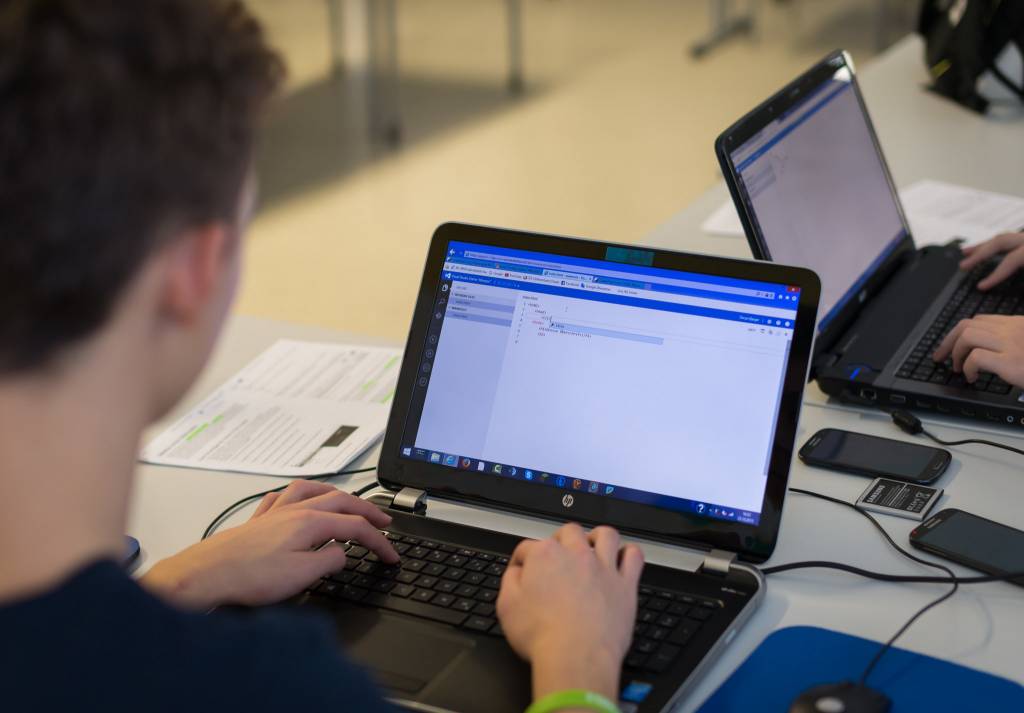Learning how to send bulk airtime decreases a lot of friction for many parts of the airtime top-up business.
By using emerging apps, mobile recharge promoters can schedule large quantities of transactions across the globe by tapping a vast network of telecom operators all in one portal.
In the world of some GSM gateways, developers looking for solutions to top-up multiple SIM cards at once find a friend in bulk payment capabilities like this.
Furthermore, presales or preorder top-up promotions can also be quickly uploaded to bulk orders from customers.
Some clear benefits of learning how to send bulk airtime include:
- The ability to schedule bulk transactions for disbursement
- Sending airtime to multiple countries simultaneously
- Paying out airtime in a variety of foreign currencies
- Sell bulk airtime to an international network of resellers
In essence, bulk airtime apps turbocharge the world of virtual airtime suppliers and distributors.
Moreover, the large network of mobile operators that airtime aggregators can connect you to, wholesale airtime suppliers can also dramatically cut their costs for airtime sales and improve commissions.
We want to better enable promoters and developers in the airtime top-up business to make these bulk airtime transitions to improve their margin.
This desire recently led to Reloadly to launching an open-source bulk airtime processing application on Github.
Introducing Reloadly’s Github bulk airtime app
Using our airtime aggregation technology, we have now made it possible to deploy bulk airtime projects with only a few lines of code and zero developer knowledge. Moreover, through Reloadly’s network, bulk airtime top-up can also be sent to over 140 countries through a network of over 500 mobile operators worldwide.
Our open-source Github app enables users to deploy a ready-made solution using Reloaldy’s simple and lightweight API. We specifically designed this app to be easy to deploy on a wide variety of platforms, intending to make roll out as smooth as possible.
Indeed, the intuitive interface is built to make it easy to set up and start earning commissions from each airtime sale right away.
This video tutorial provides a full walkthrough of how to send international bulk airtime top-up using our Github app.
However, we’ve also written a step-by-step guide here, featuring screenshots and detailed descriptions of this project, requirements and installation procedures.
[Reloadly is an airtime mobile top-up platform that acts as an airtime and data bundle API aggregator by providing developer-friendly solutions to improve the telecom experience. If you’d like to try our free airtime API, please sign up for a developer account and you’ll be connected to our API within minutes.]
Set up a computing environment
Let’s begin. To send bulk airtime using Reloadly’s Github app, the first thing that you need to do is sign-up for a Reloadly account.
To get an account, go to our registration page shown in the screenshot below, and then get your credentials.
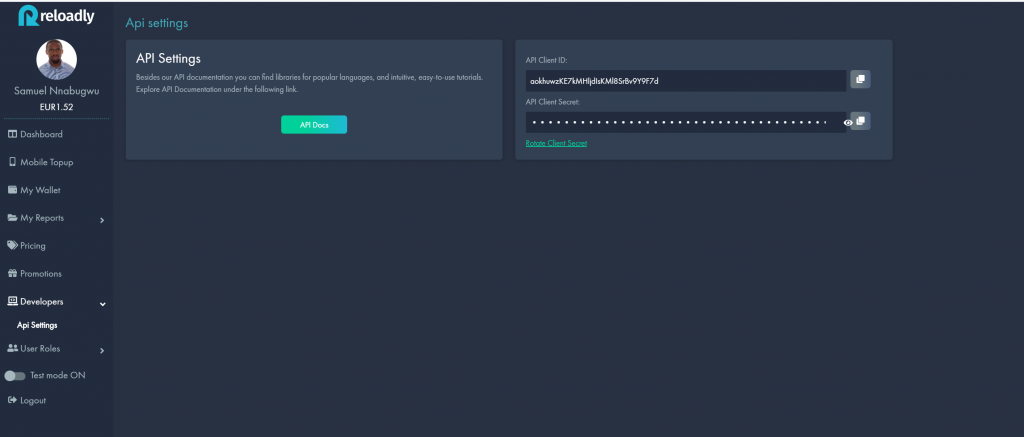
Once you have your Reloadly credentials, you’ll need to set up a computing environment.
There are several options for this, but we highly recommend using DIgitalOcean (you can sign-up to Digital Ocean with this link) because it is a perfect fit for the Reloadly app.
That being said, any other computing environment (such as AWS) can also be used to set up our bulk airtime app, depending on the developer’s preference.
Now it is time to install the two requirements needed to run your bulk airtime projects.
Keep in mind that this GitHub app is built on a PHP Laravel framework and Vue.JS.
However, thanks to our GitHub app, we have made it possible to deploy bulk airtime projects with zero developer knowledge.
That being said, in order to install this on your machine/server, you will still need to install a few basic programming tools first.
Install bulk airtime programming requirements
This bulk airtime project is based on Docker to create a fresh and clean environment. We also require Make — a script installer — to process the installation.
Then, after these requirements are installed, the actual installation process is quite simple. You can download these two requirements here:
Take note that you should be able to install both of the above requirements on almost any operating systems.
Once those requirements are met, you can execute the following command to clone the repository and start the installation process.
git clone https://github.com/Reloadly/sample-bulk.git && cd sample-bulk && make install
By executing the above command, you should clone the whole repository into a sample-bulk folder and start the installation process.
Once the installation is done, the project will run on your localhost (port 80) or on whichever IP your server holds.
After completion, you can open the project URL (localhost or server IP/domain) and simply log in using the default credentials. These credentials, of course, can be changed under settings:
System Admin User
Email: admin@system.com
Password: admin
Database Users
Root Username: root
Root Password: root@rbpdb@123@A
Non-Root Username: rbp_db_user
Non-Root Password: rbp_db_user@rbpdb@123@A
Bulk airtime dashboard set up
Now comes the fun part. First, log in to your Reloadly portal account.
Under the Developer tab, copy and paste your account credentials into the bulk airtime top-up page, then hit submit. This may take a few minutes to sync.
Below are two screenshots of what you should see during login.
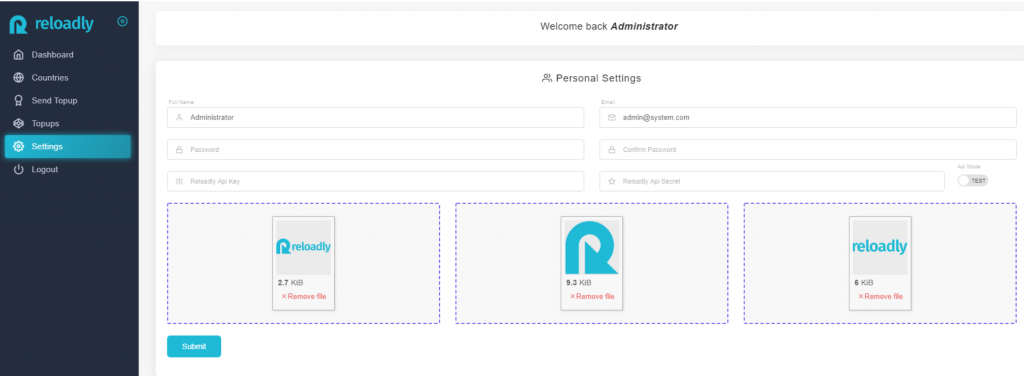
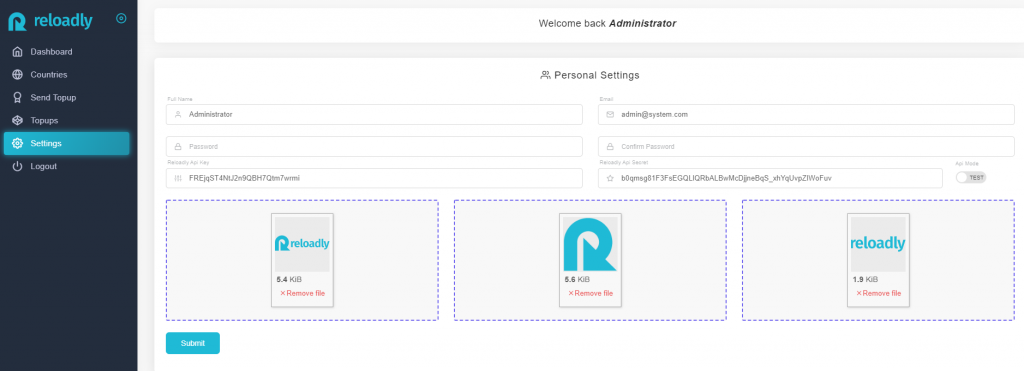
Once synced, your Dashboard should look like the screenshot below.
The Dashboard will show details of your current account balance, countries, mobile operators, and the total top-up amount.
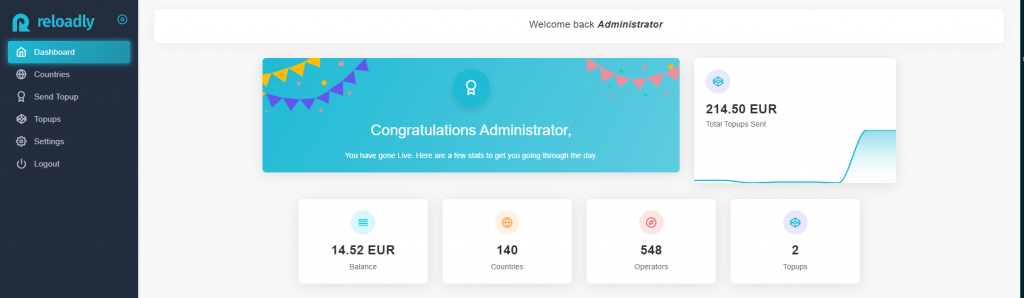
To add more Balance, simply login to your Reloadly portal and add more money to your account. You may have to wait a few minutes for this new balance to become updated.
Next, we’ll want to take a look at which countries you’d like to send bulk airtime to.
One of the great advantages of bulk airtime is that you can send top-up to multiple countries simultaneously.
For example, through just one interface, you can send airtime to Uganda, distribute airtime to cash in Kenya through e-wallets, and distribute airtime recharge promotions in Nigeria.
Below is a screenshot of our Countries tab, which will show a list of the over 140 countries in Reloadly’s network, as well as their respective ISO currency designators and country calling codes.
In this way, Reloadly functions like a fintech foreign currency hub. This means that in one portal, you can manage payouts in Nigerian naira, Kenyan shilling, Jamaican dollars, and many other currencies.
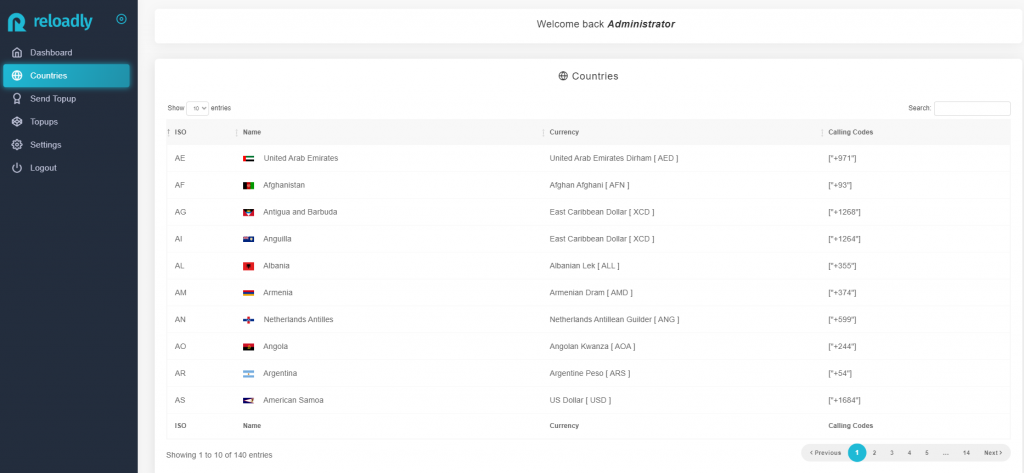
Upload international mobile numbers for bulk airtime top-up
Now it is time to upload the mobile numbers that you would like to send bulk airtime to. In order to send a bulk top-up, first download the default CSV file from the Send Topup tab, and then fill out the mobile numbers.
When completed, simply upload or drag and drop the same file back to the upload template box.
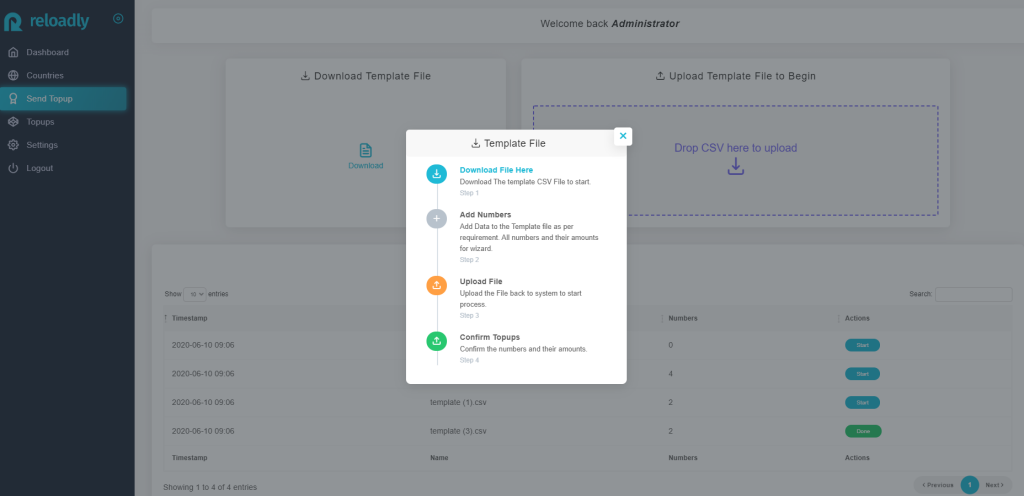
Each CSV file will be listed with a timestamp of when it was uploaded, as well as the amount of mobile numbers included in the file, as seen in the screenshot below.
After uploading the CSV file, click on Start to view the list top-ups.
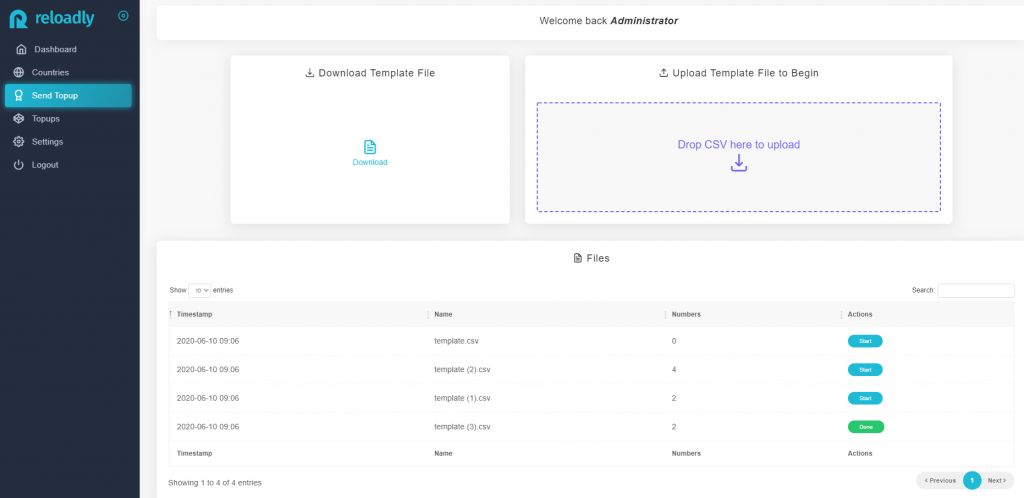
On the view Page within the CSV file, you can delete a row, edit details and/or change the top-up amount you wish.
Here, you’ll also see a list of mobile operators and the country related to each mobile number in your CSV file.
Through a network of over 500 mobile operators worldwide, our API is able to reduce costs for international bulk purchases, thereby boosting your airtime commissions.
This is one of the great benefits that make airtime API technology so valuable. Through Reloadly’s network, the cheapest airtime wholesale opportunities become possible at an international level across the world’s leading mobile operators.
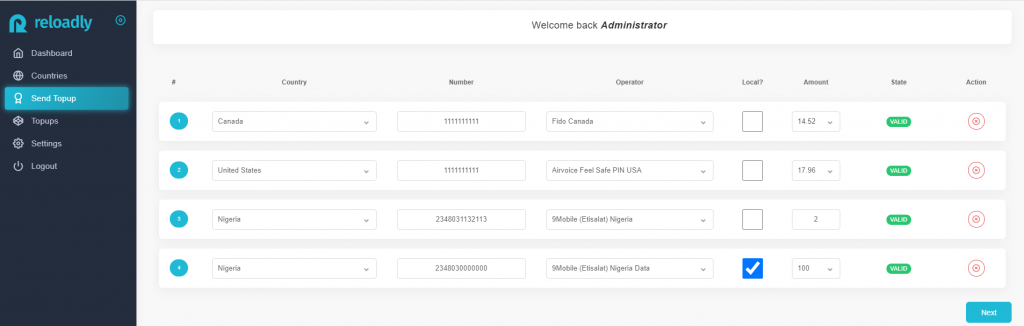
This brings us to the final step.
Once you click on the Next button, your bulk airtime top-ups will start processing. Keep in mind that if you do not have enough balance in your account, the bulk airtime transactions will all fail.
After your bulk airtime has been processed, we record the transactions and create a report. These top-up reports can be viewed and downloaded on the Topup tab of the administrator screen.
We have included user-friendly functions for this report to help you sift through the data, such as a variety of filters.
Why send bulk airtime?
Simply put, learning how to program virtual airtime distribution en masse saves time and money.
It is here that airtime aggregation technology truly shines. In just one portal, this programming interface allows users to send bulk airtime to almost every country in the world. Our large international mobile operator network makes this possible.
There is no way to do this as an independent business without airtime aggregation.
All of sudden, sending MTN airtime rewards to a thousand numbers while benefiting from the best bulk airtime prices becomes possible.
Looking for solutions on how to load Airtel airtime to Kenya for a promotion campaign? This is now your tool.
The possibilities to disrupt the mobile top-up business are far-reaching, and you are now the change agent.
Need more help?
We would love to hear from our developer community to learn how to make your top-up solutions easier.
If you have further questions regarding Reloaldy’s Github bulk airtime solution, please see our developer help center.