Setting up a customized virtual airtime distribution solution today is essential for rapidly growing open-source retail distribution or e-commerce sites that want to stand out of the crowd.
And even more so if you want to fluidly manage the large-scale global distribution of mobile top-ups across a network of resellers.
However, many current airtime API vendors on the market don’t make white label solutions easy to use, deploy or customize. They create:
- Complex coding that weighs down your site
- A lack of admin transparency over top-up distribution and commissions
- Bottlenecks resulting from slow technical support
- Cookie-cutter results that lack the ability for customization
- Expensive contracts
Basically, the market has been lacking a plug-and-play solution that allows businesses to fit virtual airtime distribution solutions exactly to their needs, without the hassle of contracts and poor customer service.
This called for an app that is even more flexible than what exists — allowing for the easy and transparent management of B2B and/or B2C virtual airtime distribution for mobile and data top-ups.
The circumstance de jour led Reloadly to recently launch an open-source platform application built to easily handle top-up transfers for e-commerce and retail distribution platforms. It’s also a white label solution, so you’ll be able to configure it on your domain with the option to upload your logo on the portal.
Importantly, we developed the project to allow for three different accounts, enabling you to easily manage commissions and finances from the top down.
What’s more, we made our GitHub Library free to use!
Introducing Reloadly’s GitHub virtual airtime distribution app

Leveraging our airtime aggregation technology, it’s possible to get started right away because the GitHub project has already been pre-integrated with Reloadly’s lightweight API.
This means that users of this new GitHub solution will also benefit from Reloadly’s network, which enables top-ups values worth as little as $0.50 to be distributed to over 140 countries through a network of over 500 mobile operators worldwide.
Furthermore, we specifically designed this app to be easy to deploy on a wide variety of platforms, intending to make roll out as smooth as possible. However, as always, we are open to feedback from our developer community, so don’t be shy.
This video tutorial provides a full walkthrough of how to set up virtual airtime distribution projects with our Github app.
However, we’ve also written a step-by-step guide.
In this article, we’ll go over the new look and feel of this GitHub project, as well as a brief review of its various functions.
[Reloadly is a cloud-based airtime and data mobile top-up platform that provides customizable virtual airtime distribution solutions. If you’d like to try our free airtime API, please sign up for a developer account and you’ll be connected to our API within minutes.]
Set up a computing environment
To use Reloadly’s GitHub library for virtual airtime distribution, the first thing that you need to do is sign-up for a Reloadly account if you don’t already have one.
To register for an account, go to our registration page shown in the screenshot below.
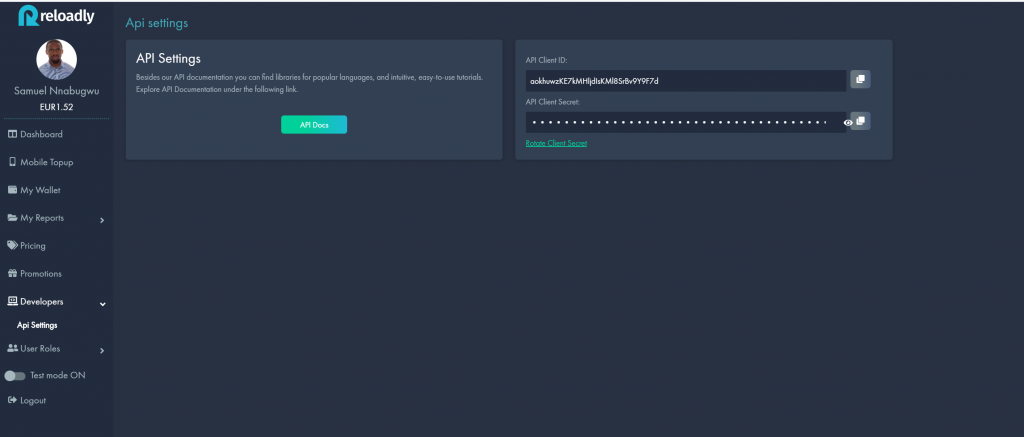
Then get your credentials.
Once you have your Reloadly credentials, you’ll need to set up a computing environment.
There are several options for this, but we highly recommend using DigitalOcean (you can sign-up to Digital Ocean with this link) because it is a perfect fit for this project.
That being said, any other computing environment (such as AWS) can also be used to set up our virtual airtime distribution project — it just depends on the developer’s preference.
Next, you’ll have to install two requirements needed to run your virtual airtime distribution projects.
Keep in mind that this GitHub project is built on a PHP Laravel framework and Vue.JS.
However, thanks to our GitHub project, we have made it very easy to deploy virtual airtime distribution projects.
That being said, in order to install this on your machine/server, you will still need to install a few basic programming tools first.
Install virtual airtime distribution programming requirements
This GitHub project is based on Docker to create a fresh and clean environment. We also require Make — a script installer — to process the installation.
Then, after these requirements are installed, the actual installation process is quite simple. You can download these two requirements here:
Take note that you should be able to install both of the above requirements on almost any operating systems.
Once those requirements are met, you can execute the following command to clone the repository and start the installation process.
git clone https://github.com/Reloadly/sample-airtime-topup-platform.git && cd sample-airtime-topup-platform && cp .env.example .env && make install
By executing the above command, you should clone the whole repository into a sample-topup-project folder and start the installation process.
Once the installation is done, the project will run on your localhost (port 80) or on whichever IP your server holds.
After completion, you can open the project URL (localhost or server IP/domain) and simply login using the default credentials. These credentials, of course, can be changed under settings:
System Admin User
Email: admin@system.com
Password: admin
Database Users
Root Username: root
Root Password: root@rbpdb@123@A
Non-Root Username: rbp_db_user
Non-Root Password: rbp_db_user@rbpdb@123@A
Virtual airtime distribution dashboard set up
Congratulations on getting to this step.
Next, you’ll need to login into your Reloadly portal account.
Under the Developer tab, copy and paste your account credentials into the sample top-up page, then hit submit. This may take a few minutes to sync.
Once synced, your Dashboard should look like the screenshot below. The Dashboard will show details of your current account balance, countries, mobile operators, and the total top-up amount.
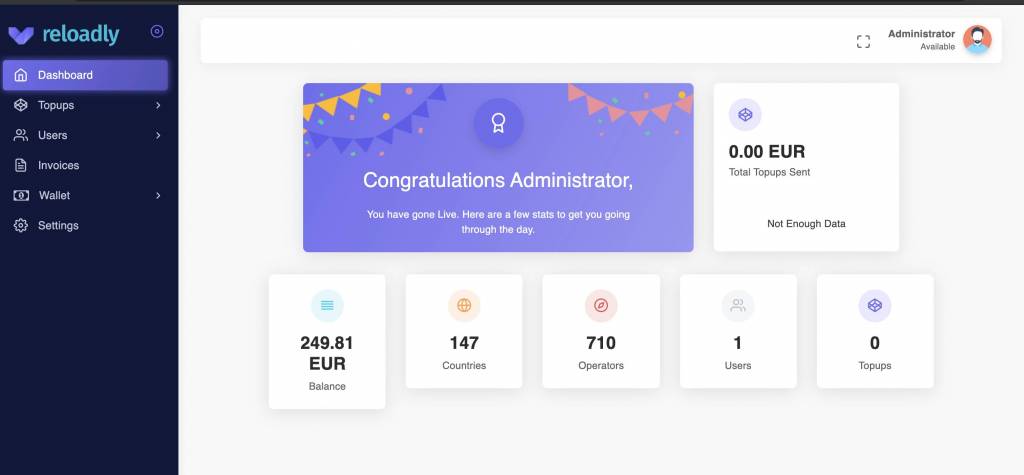
To add more Balance, simply login to your Reloadly portal and add more money to your account. You may have to wait a few minutes for this new balance to become updated.
Managing 3 accounts for virtual airtime distribution
We have built this project to more easily manage commissions, accounting and payment history across a network of mobile top-up resellers.
This Sample Top-up Project comes complete with three different account types:
- Master Distributor (Reseller): Similar to B2B access, where the master user/admin can share his/her commissions.
- Customer: B2C e-commerce use. No commissions are shared with this type of user. They only receive top-up transfers.
- Admin access: to manage your resellers and end-users, discounts and reporting
The main difference between a customer and a reseller account is that a reseller receives discounts for every top-up sent, while a customer is only able to distribute virtual airtime top-ups.
However, a customer account can still easily sign up and log in from the home page.
The customer dashboard will thus provide a different level of access, as seen in the screenshot below.
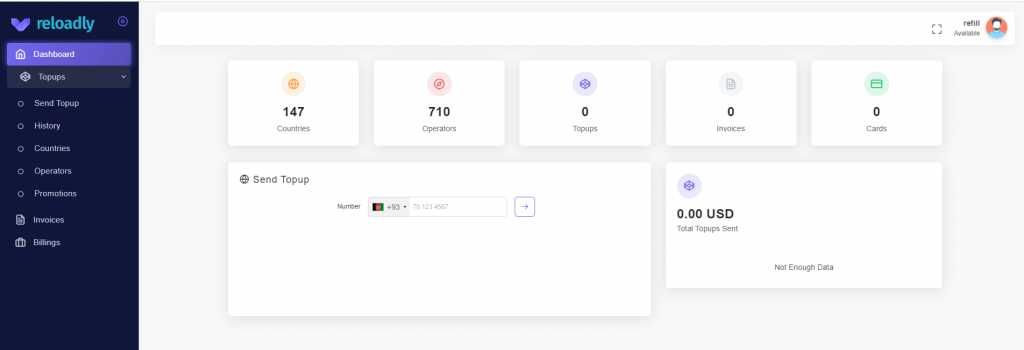
Before you go any further, you should take the opportunity to customize the project.
From the admin account, go into settings and select customization.
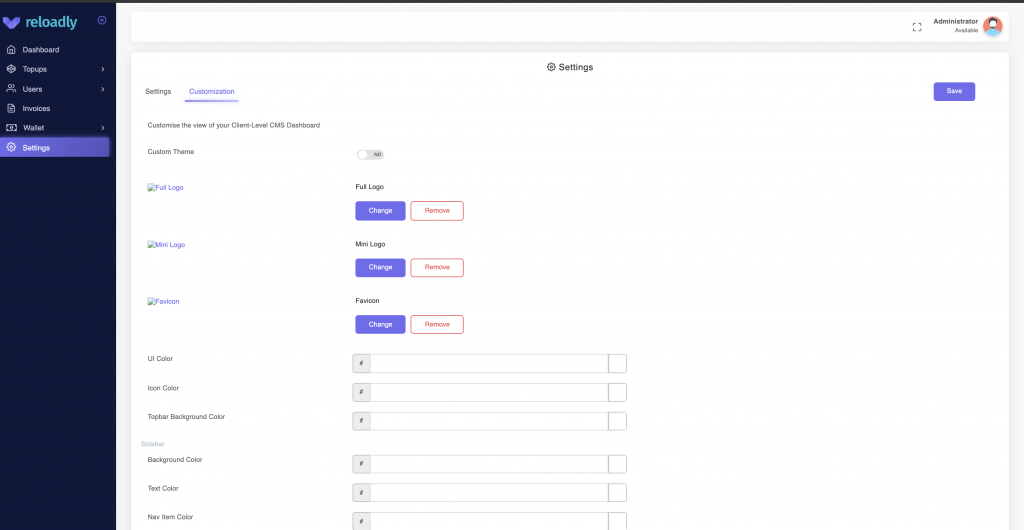
Here, you’ll find the tools to implement your white label solution.
Add up to two types of logos, a favicon, and customize your company colors.
Next, we’ll want to take a look at which countries will be a part of your virtual airtime distribution operation.
One of the great advantages of this virtual airtime distribution project is that you can get a bird’s eye view of the entire operation from the admin account.
This includes a clear overview of the over 145 countries you can send top-ups to.
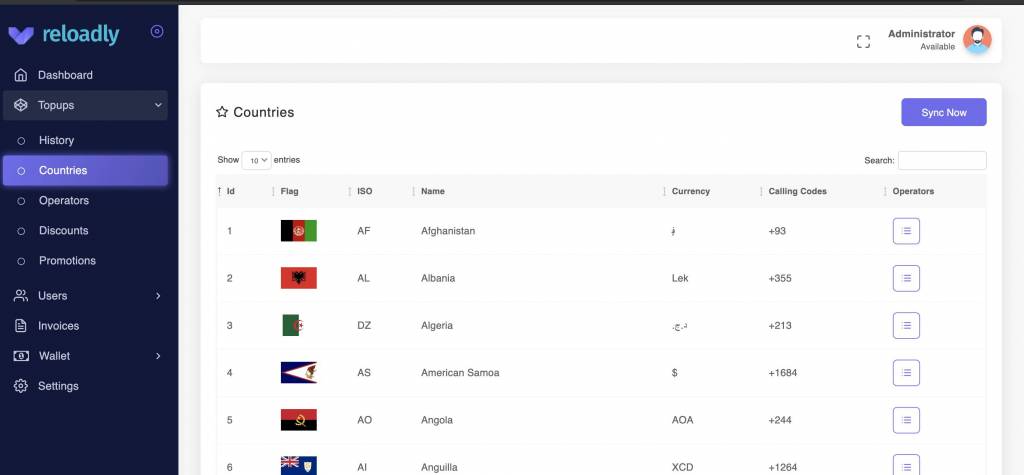
You’ll also be able to easily search through all available operators and review discounts broken down into international and local percentages.
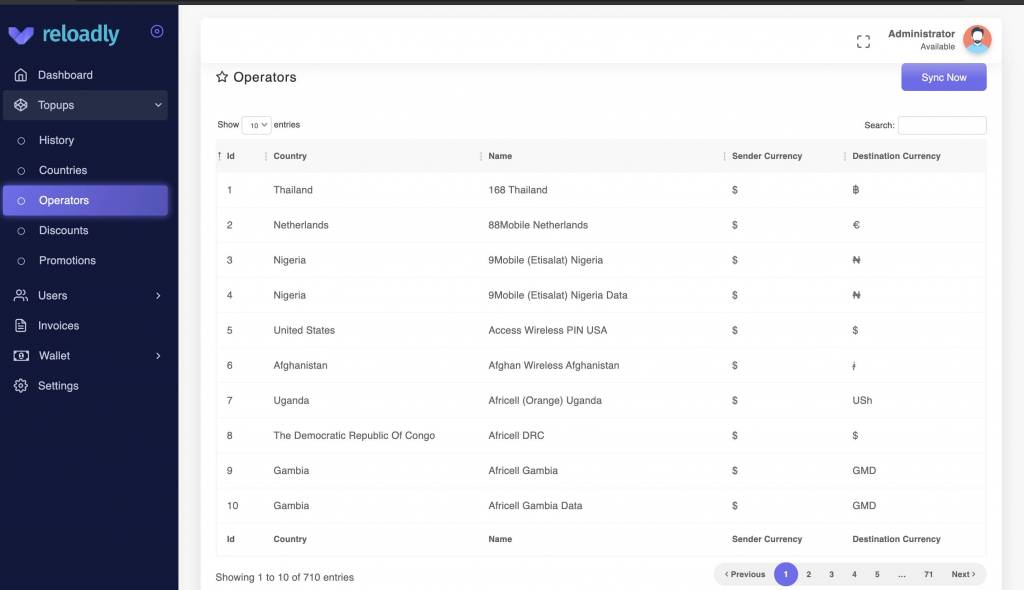
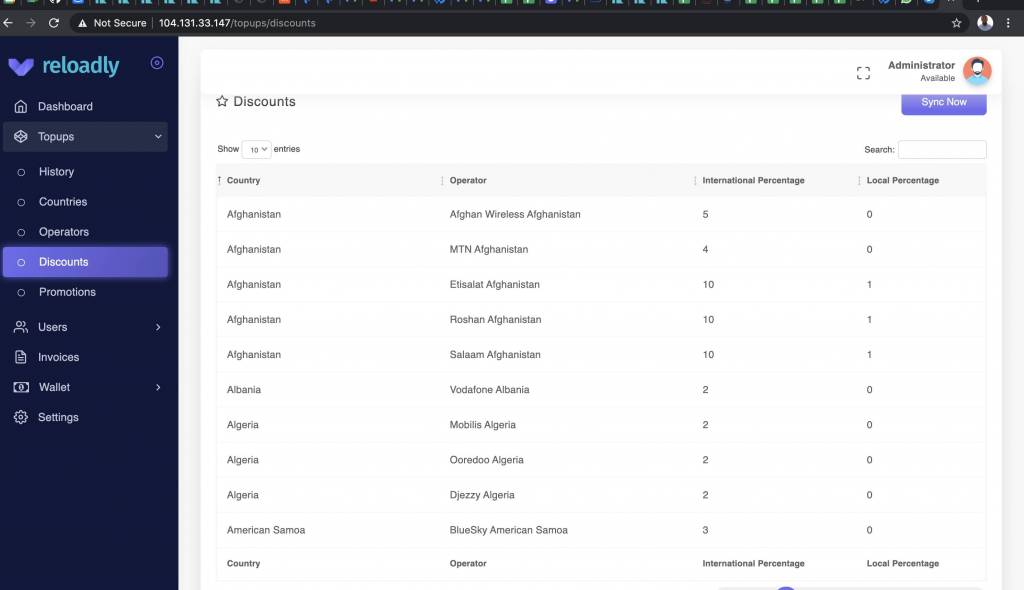
Moreover, we’ve even set up a window that allows you to browse through current mobile airtime and data top-up promotions from MNOs across the world.
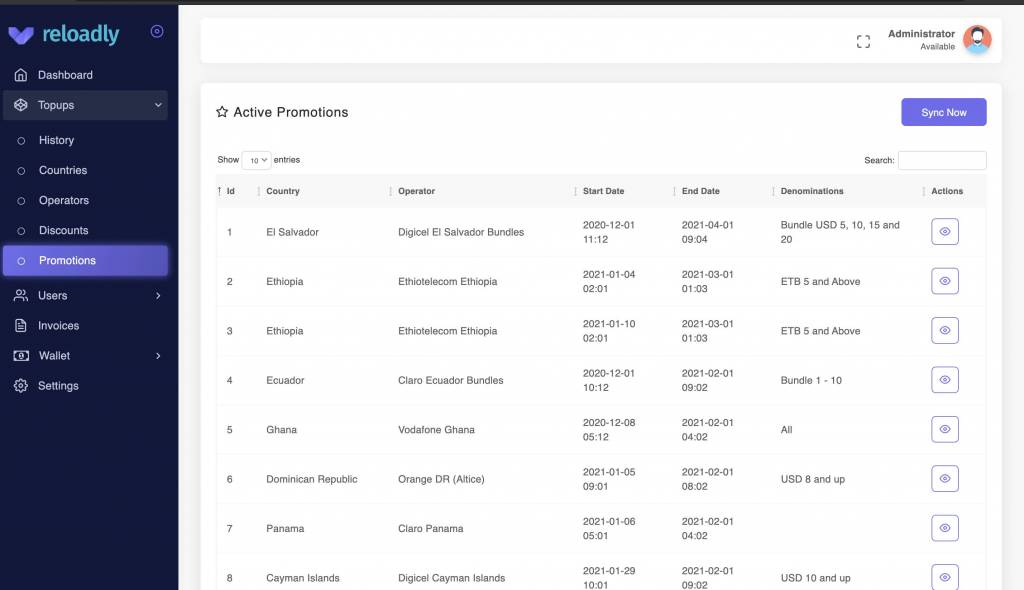
Importantly, this portal allows you to directly access Reloadly’s network, including an extensive list of countries and each respective ISO currency designators and country calling codes.
In this way, the app functions like a fintech foreign currency hub.
This means that through this GitHub app, you can easily manage diverse currency payouts in the payment pipeline of your choice, be it in Nigerian naira (sign: ?; code: NGN), Kenyan shilling (sign: KSh; code: KES), Jamaican dollars (sign: $; code: JMD), or what have you.
Convenient discount and commissions management
Now it’s time to begin managing your virtual airtime distribution operation.
From the admin account, go into the master distributor (reseller) account and you’ll be able to start.
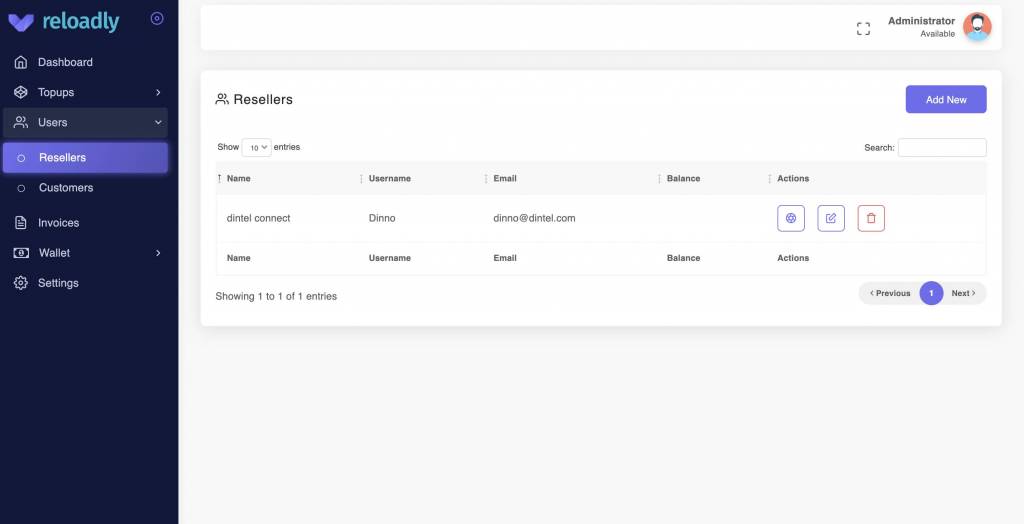
From here, you’ll get a clear overview of discounts being issued.
In the screenshot below, all reseller rates are shown per operator. Simply provide the international and/or local discount rates you’d wish to issue.
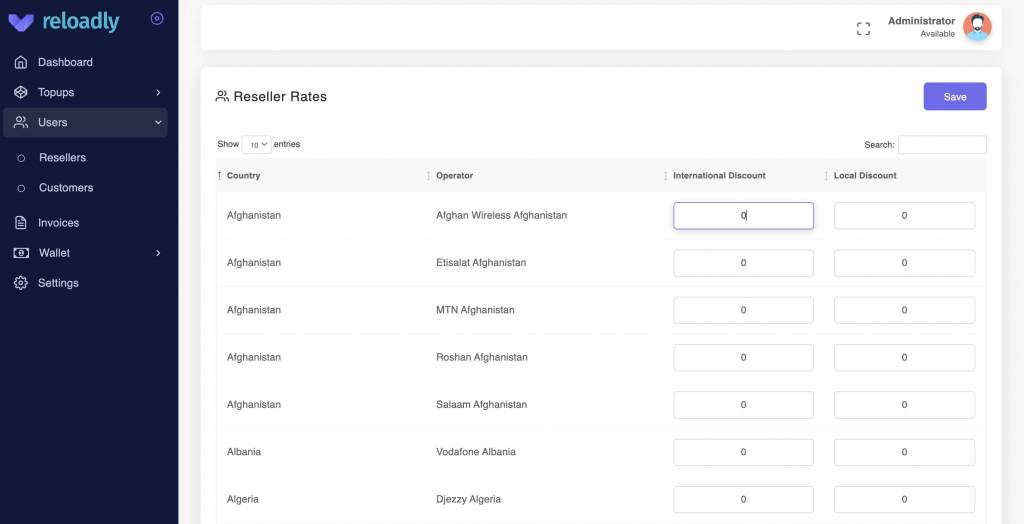
From the reseller account, you’ll also be able to carry out bulk airtime top-ups.
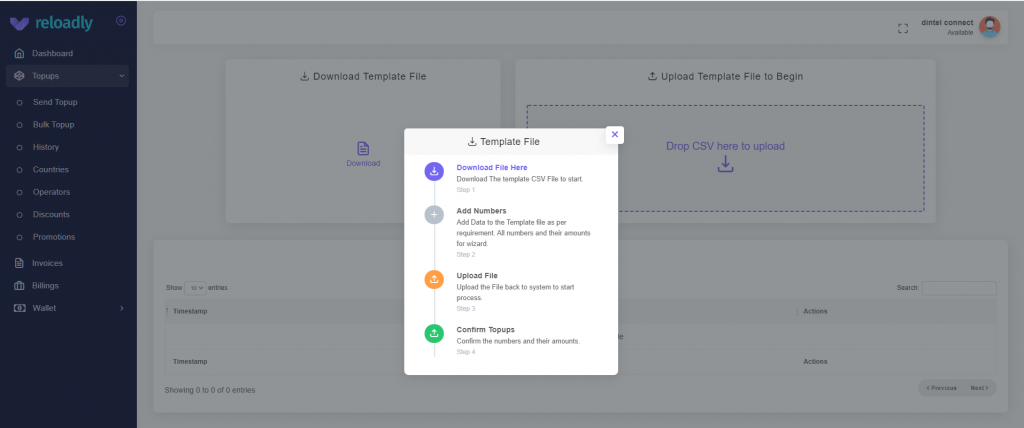
Each CSV file will be listed with a timestamp of when it is uploaded, as well as the amount of mobile numbers included in the file.
After uploading the CSV file, click on Start to view the list top-ups.
On the view Page within the CSV file, you can delete a row, edit details and/or change the top-up amount you wish.
Here, you’ll also see a list of mobile operators and the country related to each mobile number in your CSV file.
From here, you’ll be able to manage your resellers’ complete top-up history. Here is an example of that below.
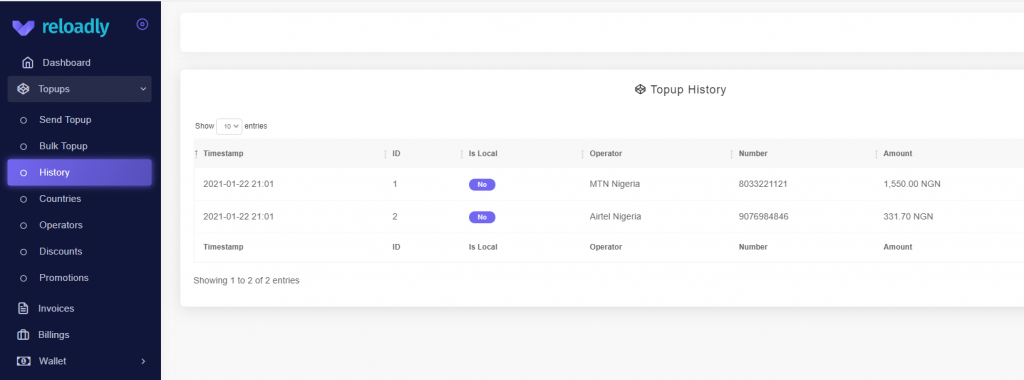
Resellers are also privy to complete management of invoices and payment histories from customer accounts.
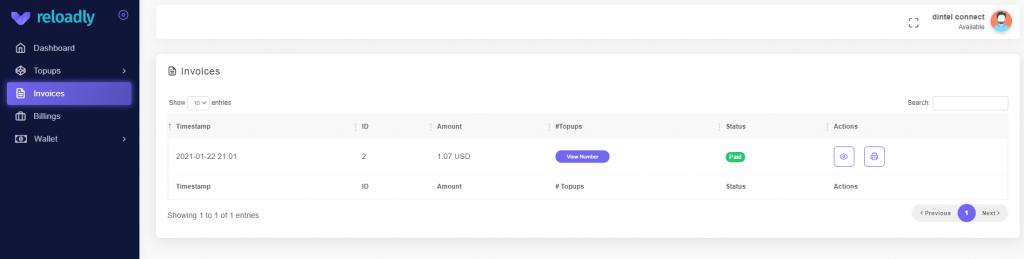
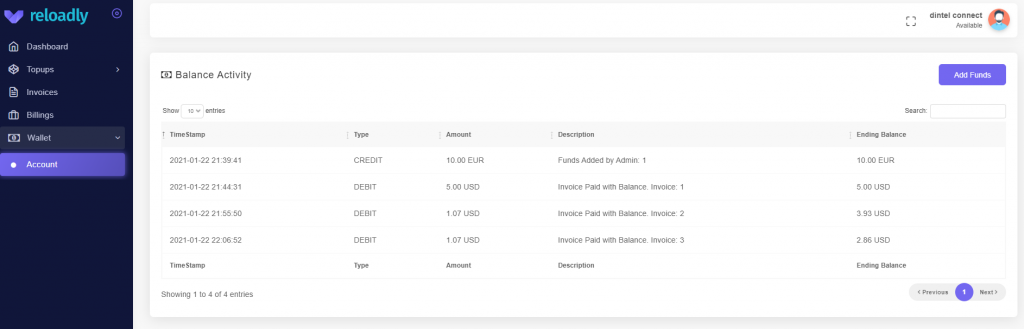
Overall, this three-tiered level of access provides all the tools needed to conduct large-scale virtual airtime distribution across the world.
Keep in mind that we record all the transactions and create a report that is sent to you periodically.
These top-up reports can be viewed and downloaded on the Topup tab of the administrator screen.
Finally, we have included user-friendly functions for this report to help you sift through the data, such as a variety of filters.
Need more help?
We would love to hear from our developer community to learn how to make your virtual airtime distribution solutions easier and more cost-effective.
If you have further questions regarding Reloaldy’s virtual airtime distribution solution, please see our developer help center.



